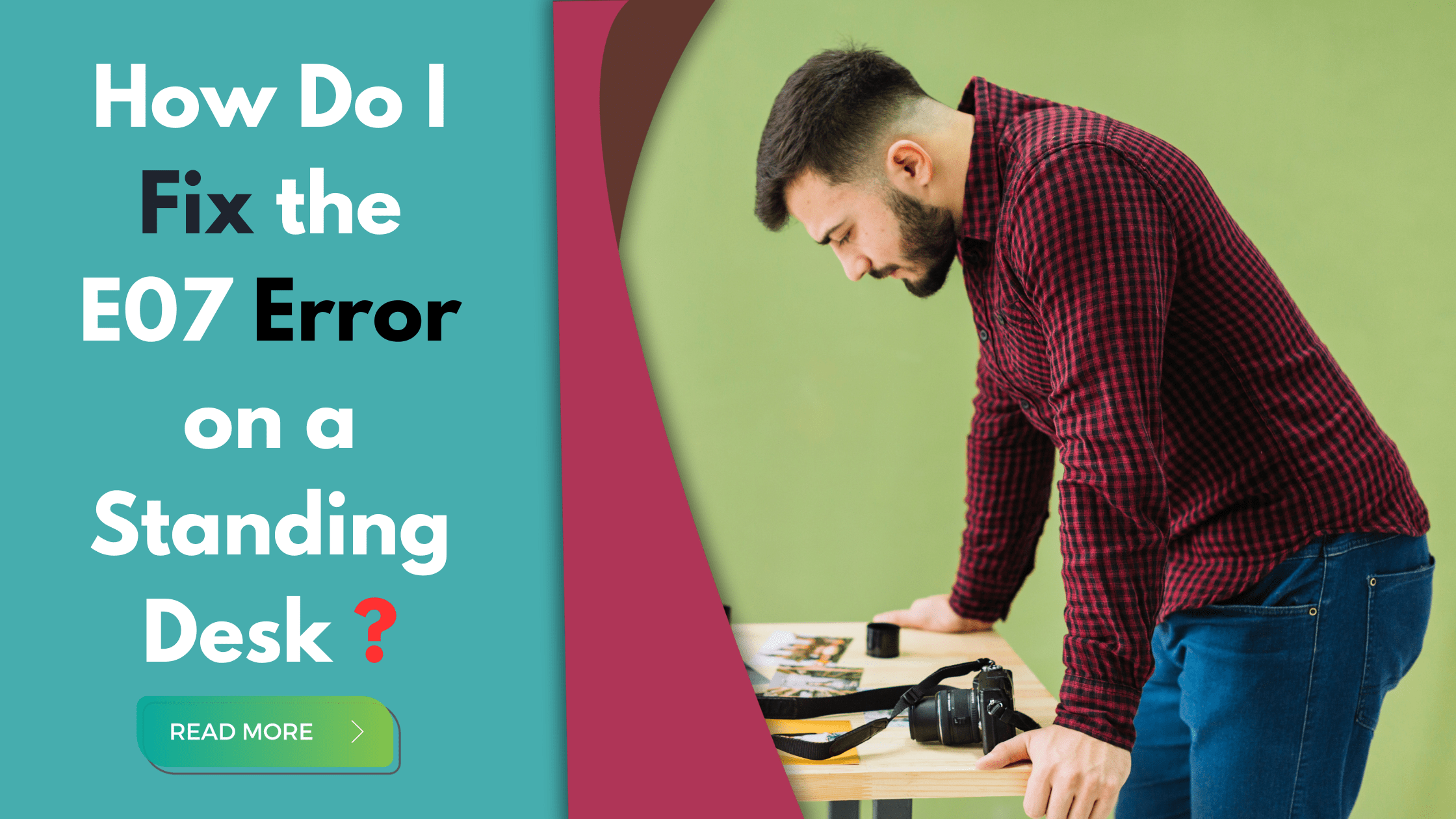Are you facing an E07 error on your standing desk and thinking about how to fix the e07 error on the standing desk? It’s irritating, but this is a common problem and can easily be fixed by following simple Generally when this happens, the height adjustment mechanism of the table has a problem.
This guide will show you how to fix the E07 error code so your desks can return to their standard functionality. Follow these steps to reset your desk and fix any underlying issues behind the error.
Explained | How to Fix the E07 Error?
How do I fix the e07 error on the standing desk? Understanding what it means and how to resolve it can help you return to work quickly. The E07 error code typically indicates an issue with the cable connection to the M1 port. We will walk you through the steps to troubleshoot and fix this error, ensuring your standing desk functions smoothly again.
What does E07 Error Code Mean?
The E07 error code on a standing desk indicates a problem with the connection between the M1 port and the cable used for connecting it. This means that it shows how well-secured or unsecured the cable may have been for its proper functioning and ability to adjust the height of the table.
This is similar to other errors, such as E08, related to the M2 port cable.
Causes for The E07 Error On the Standing Desk?
The primary cause of giving an E07 error code could be due to a loosely connected or not connected wire properly into the M1 port, which can be because of several reasons:
Initial Setup:
The cable might not have been pushed in securely during the initial setup.
Movement and Vibration:
Over time, regular use, movements, and vibrations can cause the cable to loosen.
Reconfiguration:
If you have reconfigured or moved your desk, cables may have shifted slightly or become disconnected.
Fixing The Error Code on the standing desk
Follow the steps below to resolve this issue:
Inspect Cable Connection:
- Look at where it connects at the M1 port.
- Make sure it goes in the way and is tightly fixed.
- Disconnect & Reconnect Cable:
- Unplug from M1 port
- Plug back in, making sure it’s firmly inserted.
Perform Reset (RST):
- Hold down the arrow key on the control panel until five seconds are reached, then release them.
- Long press down key once more up to RST appears on the control panel.
- Continue pressing the down key until a number appears, indicating the reset is done.
Troubleshooting Continuous Problems:
In case the E07 error persists after performing the above procedure, try out these additional troubleshooting tips:
Check Cable for Damage:
Inspect the cable for signs of wear or damage. If it is damaged, it may need to be replaced.
Inspect Other Connections:
Ensure all other cables and connections are secure and properly inserted.
Switch Cable:
Try swapping out another cable similar to this one to determine whether the issue is in the wire or port.
Contact Customer Support:
If this fault continues, contact your manufacturer’s customer care line. This may require an extra set of troubleshooting steps or even sending a technician for repair.
E07 Error Fix on Your UPLIFT Standing Desk:
This means that when you get an E07 error message from your standing desk, there is something wrong with its height adjustment mechanism. A couple of simple troubleshooting tips can often rectify this error. Below is a complete guide on how to fix the E07 error on your desk:
How to Solve E07 Error?
Resetting The Table:
Remove the power cord from the socket.
Wait for 30 seconds, then re-plug it and adjust the height later. This should fix minor issues associated with electronics, which sometimes cause glitches in operation.
Check For Obstructions
Ensure that the desk is not obstructed by any obstacles at all. Sometimes, an object may block the desk’s direction, thereby giving rise to this error.
Remove any objects around and underneath the desk that might get in its way.
Inspect Cables and Connections
Examine all cords and connections for any signs of damage or loose fittings.
Ensure that the control box, motor, and power cables are firmly connected.
Calibrate The Desk
Press and hold the button for about 10 seconds to lower it. Some desks have specific calibration procedures that reset their control systems.
Now, try moving your height again after releasing the button.
Check for Synchronization Issues
When you have more than one motor at your desk, you should confirm if these motors are synchronized. The desks may lose synchronization with such dual motors, leading to error codes.
If necessary, you can re-synchronize these motors based on instructions from a manufacturer.
Consult The User Manual
Go through the user manual about the E07 troubleshooting guide. It contains further steps specifically designed for your table model type.
Contact Customer Support
Should none of the previous steps work, contact the manufacturer’s customer service for assistance. Share with them details of the problem together with the error code. They could provide more troubleshooting tips or even send their repair technician over.
Usually, following these directions will resolve the E07 issue, thus fully restoring the functions of a standing desk. Regular maintenance plus immediate response to errors helps prevent future problems and increase the lifespan of tables used by sitting staff converted to standing ones only when needed or desired like Maidesite Standing Desks.
How To Fix Error Code E07 In Maidesite Standing Desk
Follow these steps if E07 appears on your hand control unit:
Initial Resetting:
- Press the down key until it’s pressed continuously for five seconds. Follow up by releasing it back.
- Press down the key again and release when “RST” is shown.
- Continue pressing down the key till a specific digit shows up. This reveals the resetting process.
Further Troubleshooting:
- If the problem continues after resetting, try another M1 port adapter cable.
- Check which of your columns control causes error codes one by one.
- Repeat the reset steps when you identify this malfunctioning column just described above.
- By following these steps, you can fix the E07 error code and get your standing desk back to normal again.
Some Tips For Your New Standing Desk
These are the useful tips for standing desk :
Finding The Right Desk
There are numerous choices out there when it comes to standing desks. You should look for a solution that fits well in your space and meets your requirements without having to overhaul what you have. Here are some tips that may help you decide:
Evaluate What You Already Have
Review your present table to see if a Varidesk or Kangaroo Junior can be a good standing desk converter option. These converters enable you to keep the old desk but with the ability to stand as well.
Think About Space And Budget:
If you have limited space available, consider using a desk converter instead of purchasing an entire standing desk; this will save money and square footage while still providing the most benefits standing desks offer.
Pre-Assembled vs. DIY:
If you’re uncomfortable with assembly, consider paying a little extra for a pre-assembled option. This can save you time and frustration, ensuring a smooth transition to your new desk setup.
Getting Used to Standing
Transitioning from sitting all day to alternating between sitting and standing can be challenging. Here are some strategies to ease into the change:
Start Slowly:
Avoid standing all day on your first day at work. Change positions every 30 – 60 minutes to avoid getting tired or developing discomfort.
Listen to Your Body:
Pay attention to what your body tells you. Stand when you become restless while sitting, and sit when standing is uncomfortable. This way of operating helps keep body comfort levels stable throughout a working day.
Adjust Your Monitor and Keyboard: Set up your monitor at eye level and ensure that your keyboard is at an appropriate height, whether seated or standing; if necessary, use a sliding keyboard tray for proper ergonomics.
Maximizing Comfort and Productivity
Once you’re accustomed to standing, here are some tips to maximize comfort and productivity:
Use an Anti-Fatigue Mat:
Hard surfaces can take their toll on feet and legs after hours of standing. An anti-fatigue mat offers support relief, too.
Wear Comfortable Shoes:
Wear supportive footwear to prevent foot pain and promote good posture.
Stay Active:
Incorporate small movements into the day, such as shifting weight, doing calf raises, taking short walks around the office, etc.; these will help keep blood flowing freely, thus preventing stiffness; it also contributes towards maintaining normal physiological functioning.
Monitor Your Posture: A well-positioned back avoids spinal strain, increasing comfort.
Take Regular Breaks:
Whether one sits or stands most of the time, he/she should ensure regular breaks such as stretching exercises away from the computer screen.
Final Advice
No more thinking about how do I fix the e07 error on the standing desk? Now you know the solutions. The E07 error code on a standing desk is a common issue when the wire isn’t correctly connected to the M1 port.
To fix this, you need to make sure the cable is correctly attached and then do a reset. Regular maintenance and timely addressing such problems can prevent future disruptions and prolong your standing desk’s life.
FAQs
1: What is error code E07 on the Flexispot desk?
2: What does E07 mean?
3: What is an E7 error?
4: What is the proper way to use a standing desk?
Adjust Height: Set the desk to elbow height when standing.
Maintain Posture: Keep neck tall and shoulders relaxed.
Avoid Locking Knees: Stand with a slight knee bend.
Position Screen: Screen at eye level.
Keep Wrists Straight: Parallel to Desk.
How can I make my standing desk better?
Alternate Positions: Sit, stand, move.
Measure Before Buying: Ensure the desk fits.
Use Standing Desk Mat: Encourages movement.
Vary Reach: Avoid easy access to everything.
Wear Supportive Shoes: Even at home.